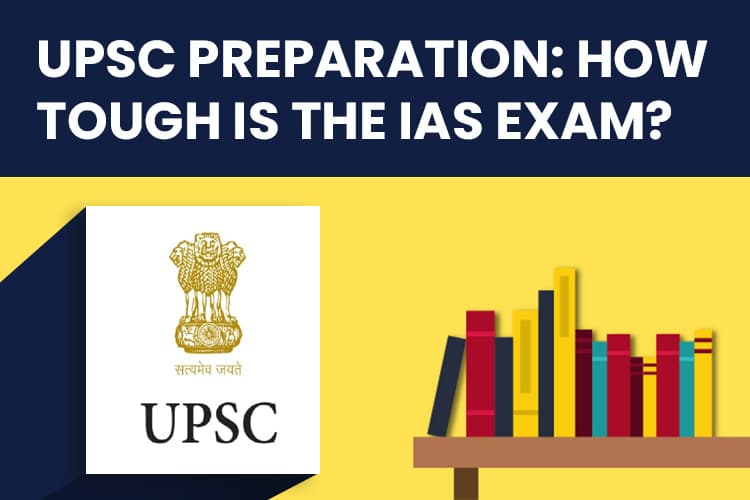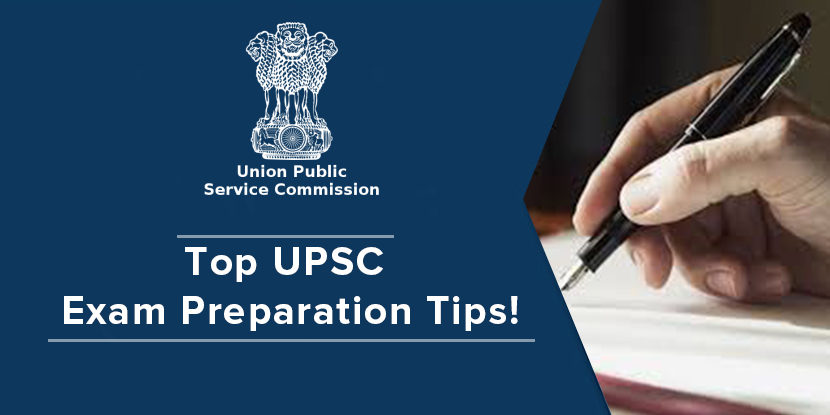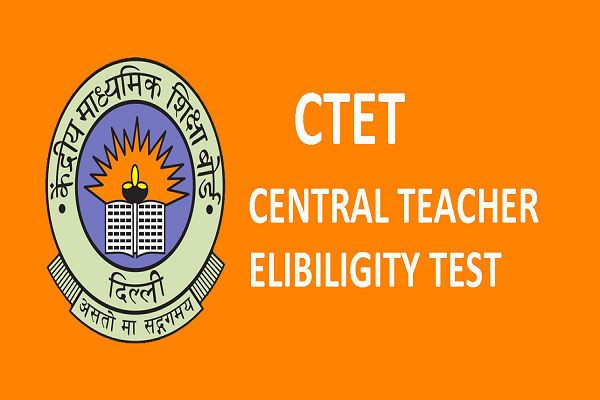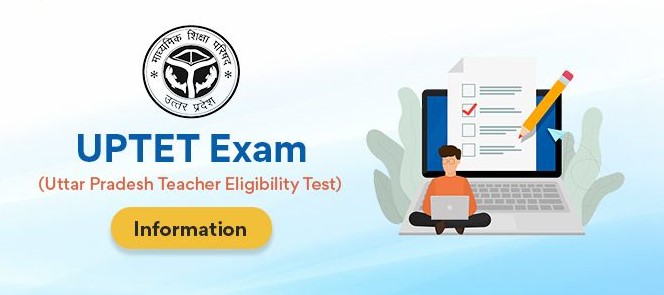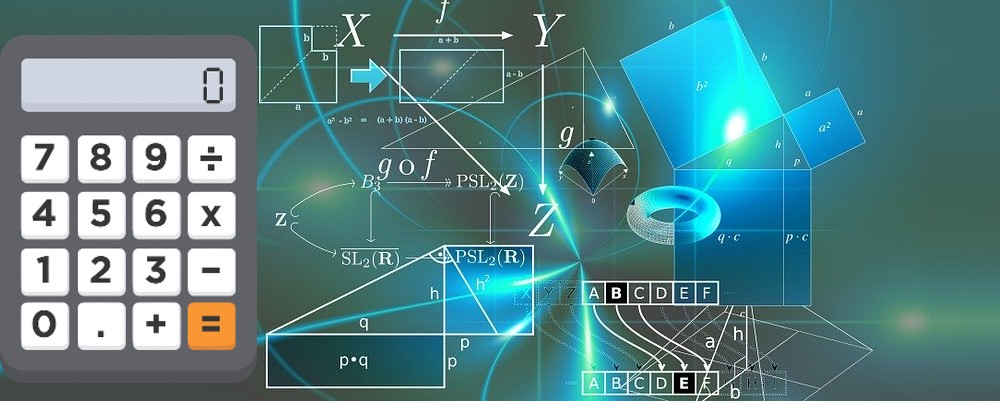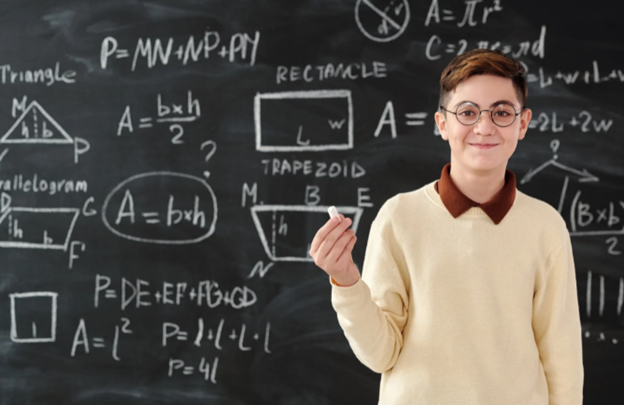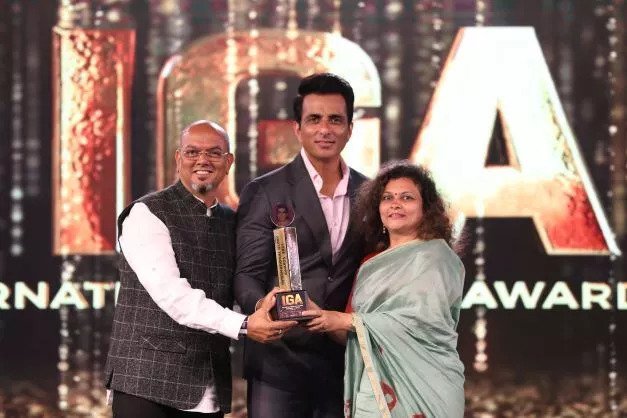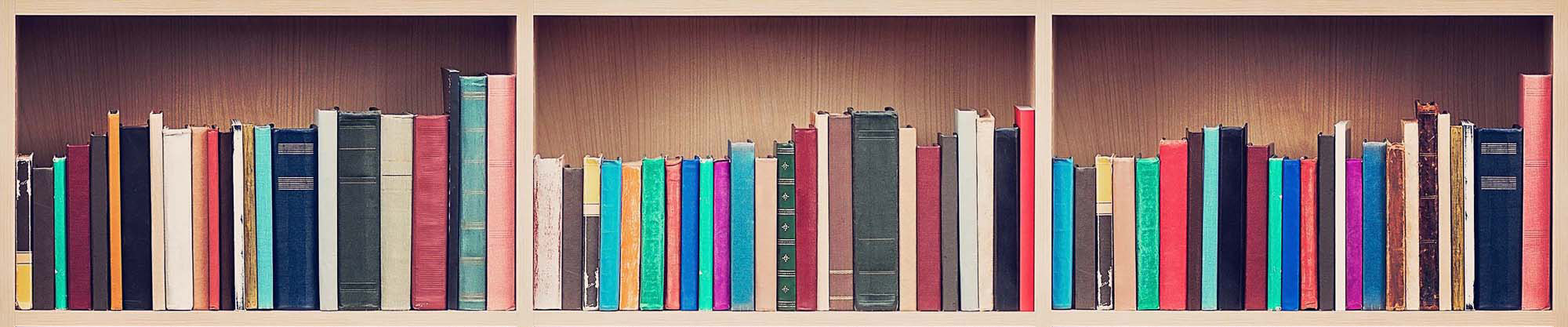Paraphrasingtool AI Review Is It the Best Paraphrasing Tool?
The digital age has brought about an influx of writing tools, each promising a transformative writing experience.
Among the many tools that writers can utilize to aid their craft, AI-based paraphrasing tools have become particularly prominent.
Paraphrasingtool.ai is one such innovative tool that has carved out a distinct place for itself in this market.
This comprehensive review aims to delve deeper into the features, functionalities, and overall performance of Paraphrasingtool.ai.
Read this article to the end and find out why it is hailed as one of the best paraphrasing tools for writers.
Understanding Paraphrasingtool.ai: Who Is It Suited For?
Paraphrasingtool.ai is an AI-driven tool engineered to help writers craft and reshape their content. Simply put, Paraphrasingtool.ai is an innovative paraphrasing solution in the writing tools domain.
With its potent AI algorithms, it helps you rewrite your content in a meaningful way while preserving the original context.
However, it goes beyond just simple paraphrasing. It understands the semantic coherence of your content, which enables it to rephrase text while preserving the original intent and meaning.
As a result, it provides a unique expression of your thoughts, thereby enabling you to create diverse content from the same base material.
In addition, Paraphrasingtool.ai is accessible in over 30 languages, allowing you to select from various languages based on their target audience.
It is not just a rewriting tool but a revolution in content creation. With a selection of more than 30 AI tools, Paraphrasingtool.ai serves a diverse range of users:
-
Students
-
Researchers
-
Bloggers
-
Marketers
-
Freelancers
-
Content writers
-
Business owners
Paraphrasingtool.ai’s Features Breakdown
Paraphrasingtool.ai takes rephrasing to another level with its unique features and capabilities. Here is a more detailed explanation for each unique feature you’ll encounter using this rephraser:
-
Eight Modes of Paraphrasing
-
Free Rewriter: This mode paraphrases the original sentences without making much tweaking.
-
Text Improver: It enhances the overall quality and readability of your text.
-
Near Human: This mode makes the content sound more human.
-
Plagiarism Remover: It ensures your content is unique and plagiarism free.
-
Creative: It adds creativity to your rephrased text.
-
Academic: This mode makes academic content formal and plagiarism-free.
-
Quill Text: It gives a professional look to your text.
-
Sentence Rephraser: It rephrases text at the sentence level and allows you to choose one that suits your writing style.
2.Tone Flexibility
Paraphrasingtool.ai allows you to adjust the tone of their content to match their audience. You can choose a casual, formal, professional, or witty tone for your text.
3. The First Audio and Image Paraphraser on the Internet
Paraphrasingtool.ai offers unique paraphrasing capabilities for images, audio, and speech-to-text. For instance, you might input a photo of your assignments, and the tool could extract text from the image for paraphrasing.
4. Synonym-Changing & Definition Feature
This feature provides you with the right synonyms for their content. For example, the word "happy," could suggest alternatives like "joyful," "content," or "pleased." It also provides definitions to help you understand the connotations of their chosen words.
5. Web Browsing Feature
With the integrated web browser, you can insert relevant text into the editor for paraphrasing. For example, you could search for information on any topic you’re working on, select a suitable paragraph, and insert it into the editor for paraphrasing, thus simplifying the research process.
6. Supporting Multiple Languages
Paraphrasingtool.ai extends its support to 30 languages, setting a new standard in the market.
7. Extensions and Add-Ons
It offers paraphrasing extensions for popular browsers like Chrome, Firefox, Edge, Opera, Safari, and more for seamless integration.
Paraphrasingtool.ai Pricing Breakdown
Paraphrasingtool.ai offers a comprehensive range of packages to suit a variety of users with different needs. Let's break down the pricing for each of these plans:
-
Solo Text Generation Plan: Priced at $15 per month or $144 annually.
-
Solo Paraphrasing Tool Plan: Comes at the price of $5 per month or $60 annually.
-
All-in-one Bundle Tools Plan: Priced at $20 per month or $192 annually.
Paraphrasingtool.ai’s paraphrasing tool has a free version that comes with completely free paraphrasing modes including:
-
Free rewrite mode
-
Text improver mode
-
Near human mode
You can paraphrase 20,000 characters per spin using each mode for unlimited times.
Price-wise, it is far more affordable and designed to cater to a broad spectrum of users, from individual students to content creators.
What I Liked About Paraphrasingtool.ai?
Paraphrasingtool.ai boasts some pretty impressive features that make it stand out from the other online rephrasing tools on the market.
Here are some of my favorite features of the tool:
Instantly Generate High-Quality Paraphrases
I spent a significant chunk of my day paraphrasing content using this tool. So, if there's any tool that could help expedite this process without compromising on quality, it's a godsend for me.
Less time spent on paraphrasing (without sacrificing quality) equates to more time invested in crafting impactful narratives and brainstorming creative ideas. That's a win-win situation in my book.
With Paraphrasingtool.ai, I was able to:
-
Generate paraphrases for any kind of content (research papers, blog posts, social media content, etc.) in mere seconds. This tool turns hours of monotonous rephrasing into a quick, effortless task.
-
Set the tone of the paraphrase (professional, casual, formal, etc.) and receive high-quality rephrased content that aligns perfectly with the desired tone.
-
Generate multiple paraphrases using the different modes, ensuring variety and avoiding repetition while maintaining the essence of the original content.
Paraphrasingtool.ai truly hits a home run with this feature.
Refines Your Writing at the Sentence Level
Paraphrasingtool.ai takes paraphrasing to a granular level. This unique feature means that you're not only getting a singular rephrase sentence, but you have multiple options to choose from. It gives you the freedom to select the one that fits best within your content's context.
With the touch of a sentence, you get the five free alternate sentences that help you choose one that fits best in your paper.
Guarantees Plagiarism-Free Content
The plagiarism percentage turned out to be lower than anticipated, showing 100% unique results for a 200-word section.
The content in question was originally sourced from a free website and underwent a rephrasing using "Remove Plagiarism Mode.":
It simply means that Paraphrasingtool.ai has the ability to produce unique content and is beneficial for individuals looking to avoid plagiarism issues.
Exceptional Grammar Accuracy
Upon running the output through Grammarly, it received an impressive overall score of 95.
While the score seems satisfactory, let's examine the errors that Grammarly has identified.
Grammarly identified 2 alerts: one related to spelling and 1 for grammar.
The identified spelling mistake pertains to an unfit contextual tone, which was indeed incorrect.
On the other hand, the identified grammar mistake was justified; however, it was a minor error that did not significantly impact the overall quality of the content.
Thus, we can say that Paraphrasingtool.ai is a one-stop shop solution that ensures the output is free from all types of grammar errors.
Speech-to-Text Paraphrasing On the Go
One of my absolute favorite features of Paraphrasingtool.ai is its Speech-to-Text paraphrasing feature. With this, I can dictate my thoughts aloud, and the tool will transcribe them into written text.
Click the "Speech to Text Button" to begin recording audio.
Start recording:
The tool will transcribe the words into its editor.
You can then paraphrase spoken content instantly into high-quality, refined text using any preferred mode or tone:
This feature is an absolute game-changer for busy people. When a thought or an idea pops into your head while busy with something else, you don't need to stop and write it down. Instead, you just dictate it, and Paraphrasingtool.ai does the rest.
Plenty of Other Rephrasing Features
Paraphrasingtool.ai comes with a plethora of other rephrasing features that I am equally enthusiastic about.
-
Image-to-text paraphrasing
-
Synonym changing feature
-
Built-in summarizer
-
AI text editor
What I disliked about Paraphrasingtool.ai?
Using Paraphrasingtool.ai had many positive aspects, but there were also a few drawbacks that should be examined closely.
Quality Assurance is Required for Paraphrases
While Paraphrasingtool.ai shines with its expansive features and fast generation of high-quality paraphrases, I did notice a shortcoming during my use of the tool: its free modes require additional quality assurance for accurate paraphrasing.
Indeed, the AI underpinning Paraphrasingtool.ai is state-of-the-art, yet it's not flawless.
There were instances where the output from the free modes needed manual editing to ensure the content remained true to the original context and delivered a clear and coherent message.
Complex Navigation Due to Abundance of Features
As much as I appreciate the variety of features offered by Paraphrasingtool.ai, I did find that the richness of options can sometimes make navigation a bit complex.
As a first-time user, I was somewhat overwhelmed by the numerous options available on the dashboard. It took me some time to fully understand each feature and how to use it to my advantage. This might be a bit daunting for users who aren't as tech-savvy or those who prefer a simple, straightforward user interface.
Popular alternatives
There are several other tools available in the market that compete with Paraphrasingtool.ai. Let's have a brief look at some of the most popular alternatives:
-
Quillbot: Quillbot is another leading paraphrasing tool with seven different writing modes, each designed to cater to a unique writing style or tone. However, in comparison to Paraphrasingtool.ai's variety of features such as speech-to-text paraphrasing and text generation, Quillbot might seem somewhat limited.
-
Wordtune: Wordtune uses AI to make your sentences more clear, compelling, and authentic. It's an excellent tool for refining your sentences and improving readability. However, unlike Paraphrasingtool.ai, Wordtune acts only as a sentence rephraser and doesn't come with advanced features like an AI text editor, plagiarism checker or the same level of tonal flexibility.
While all these tools have their merits, Paraphrasingtool.ai stands out due to its comprehensive set of unique features and capabilities.
Is Paraphrasingtool.ai the Best Paraphrasing Tool?
So, the real question at hand - Is Paraphrasingtool.ai the best paraphrasing tool out there?
Yes, it is. In my experience, Paraphrasingtool.ai is an exceptional paraphrasing tool that definitely warrants consideration.
Paraphrasing is a complex task; you need to retain the original meaning while altering the words and structure. It demands substantial time and a good command of the language. Let's be honest, finding a tool that consistently delivers high-quality paraphrases is a tough task.
-
So, does Paraphrasingtool.ai replace a seasoned writer or editor? Absolutely not.
-
Does Paraphrasingtool.ai significantly reduce the time and effort required for paraphrasing? Absolutely yes.
AI paraphrasing tools are often seen in the wrong light. They're neither detrimental nor futile. They are game-changing tools that can elevate your content to the next level.